Friday, 31st July 2020 | Accounting
Quiz: 7 questions to test your cash flow know-how
Effectively managing your cash flow could save you thousands of dollars. Take our cash flow quiz and test your knowledge. We bet you’ll learn something!
Does your business look good on paper but not so much in your wallet? Your cash flow management may well be the problem. If that’s the case, you’re not alone. A study of QuickBooks customers found nearly half (44%) of small- or medium-sized businesses who experienced cash flow issues said their problems came as a surprise. Effectively managing your cash flow could save you thousands of dollars, not to mention all the stress, but you need to understand the issue first. Take our cash flow quiz and test your knowledge. We bet you’ll learn something that will help keep your business operating more smoothly.
1. Cash flow refers to the money you collect from customers and use to pay suppliers. True or false?
True. Cash flow is the money coming in and going out of your business within a specific period of time, usually one month. As you might have guessed from the word “flow”, the term refers to the movement of capital. It is not your business’ valuation or profits.
2. If your company has high revenues and high profits, it won’t have cash flow problems. True or false?
False. Even if you have ample money coming in and expect to make a good profit at the end of the year, you may still have to deal with cash flow gaps. This is when more money is going out towards expenses than is coming in from revenue. So, while your company might be doing well in general, a cash flow problem could make it difficult to cover shorter-term expenses like paying staff or purchasing inventory.
3. Profits and revenue affect your cash flow. True or false?
Not quite! Your revenue is the money you have earned from selling products and services and your profit is what’s left over after you’ve paid all of your expenses. While generating revenue and turning a profit are important to the health of your business, your cash flow is affected by your accounts receivable, inventory, and accounts payable. This is because cash flow has to do with available cash in a given time period.
4. Every business needs working capital. True or false?
True. Your business ties up cash because most employees, landlords, and suppliers expect to be paid regardless of fluctuations in your cash flow. Managing cash flow, or tracking where your cash is going, is the first step to managing your need for working capital. Luckily, labour, technology, and materials are easy to track using a standard profit and loss (P&L) statement. At the same time, the faster you can generate revenue, the lower your working capital needs.
5. One way to control cash flow is to change the terms of your invoices. True or false?
True! You might not think something so simple could have an effect on your cash flow but the payment terms and due date on your invoices can be a great tool for bringing in revenue on your schedule. It’s good practice to send your invoices out immediately upon delivering products or rendering services. You can also shorten the time until payment by offering discounts for customers who pay quickly. Finally, make it as simple as possible to pay you and accept payments online.
6. Maintaining cash flow is just about making sure you have as much money as possible coming in. True or false?
False. Good cash flow management requires a deep understanding of your cash conversion cycle. Remember how cash flow refers to available capital over a certain amount of time? Your cash conversion cycle tells you how many days your cash will be tied up, so you can predict and plan for when you won’t have money to purchase inventory or meet other expenses. If, for example, your cash cycle is 45 days, you’ll only have nine cash flow cycles per year. Your employees, however, get paid every 30 days so you’ll need to make extra working capital available every month. Maintaining cash flow is about making sure you have money coming in at the right time.
7. No matter what, businesses should avoid taking out a loan. True or false?
False! Borrowing money to handle cash flow problems is common—and smart. Running out of inventory and failing to pay suppliers or employees puts your business in a terrible light, not to mention the extra fees you could incur. If you foresee problems with your working capital, your best bet is to be proactive. If your issue is a result of the COVID crisis, visit the Intuit COVID-19 Resource Centre, a free resource for business owners. Or, consider taking out a small loan to cover your costs. There are plenty of options with competitive interest rates and simple repayment plans.
How did you do? If you got all seven questions right, congratulations! You’re a cash flow champion. For the rest of us, there’s still hope to be had. Now is a great time to brush up, make a few tweaks to your processes, and give your business a boost.
Read Also