Sunday, 30th September 2018 | Marketing
Three big benefits of creating a Google My Business profile
Google it! Consumers rely heavily on Google to answer their most pressing questions. When users search for local goods and services, Google My Business can revolutionize the way your small business appears in results.
Google it! Consumers rely heavily on Google to answer their most pressing questions. When users search for local goods and services, Google My Business can revolutionize the way your small business appears in results. With SEO being a priority for many small-business owners, you can’t afford to bypass this free tool. Here are the top three ways Google My Business can benefit you as the owner.
What is Google My Business?
Formerly known as Google Places, Google My Business (GMB) is a resource from Google that enables business owners to set up a listing that displays their location, contact details and other information in search results. Most small businesses don’t spend time on “SEO”, an acronym for search engine (i.e. Google) optimization. But no matter what size your business is, you should take 10 minutes to claim and verify your listing. When someone googles your business, the details and contact information included in your GMB profile are shown to them as part of the search result.
When your business or industry is searched for on Google, your GMB listing will appear in three spots:
- Google sidebar: This is the text box that appears on the right side of desktop search results. It is also referred to as the Knowledge Panel where the details of your GMB listing are displayed. For mobile users, the sidebar is displayed at the top of their page instead.
- Local results: When a user searches for a business within a specific location, such as “Toronto dry cleaners,” Google will display the three businesses nearest that location. Each business will display with information from their GMB listing, such as address, phone number and photos.
- Google Maps: Your GMB details will also appear when a user searches for your business (or type of business) using Google Maps. Populating your GMB listing with your industry will greatly improve your search rankings when local users search for your business type locally (e.g. accountants, sushi restaurants, book store).
Benefit #1: Google My Business gives you free visibility
GMB displays your business to a wealth of potential customers on the largest search engine—for free! While many online directories and industry-specific databases are available to you, they often come with a price. Using Google’s free listing, users can quickly access your small business’ hours of operation, phone number, website and directions with a simple click—at no cost to you.
Your business’ free GMB listing also gives customers an inside look by displaying your busiest operating hours plus customer reviews. If you’re in the early days of running a business or have a limited budget, you know that every dollar counts. By using GMB, you can put yourself in front of prospective clients for free, and direct your dollars to other marketing efforts.
Benefit #2: Discover how customers find your business
Analytics are important. Gaining insight into how new customers discover your business can help you attract more. With GMB’s insights, you can obtain details on how customers are interacting with your listing. You’ll be provided with insights on how users found you and where they’re coming from. Be sure to monitor your insights and activity regularly in order to update your listing and any related marketing efforts.
Benefit #3: Connect with customers using Google
Coupled with your GMB business listing is the option for uses to rate and review your operation. Using these tools, you can engage with customers online and build loyalty. By monitoring and responding to user reviews you can work to build strong customer relationships. Most businesses find potential customers use this rating to determine whether they’ll patronize the business. Start a conversation with your customers by responding to reviews, especially those that require immediate attention.
How to set up a listing with Google My Business
A GMB profile yields results is one that is up to date, complete and optimized for users. But, before you can optimize it, you need to claim your listing. Begin by visiting Google My Business and logging into the Google account you use for your business. Once signed in, enter your company name in the form and confirm that you are authorized to manage the business.
After claiming your listing, ensure your business’ information is current and correct. Double check your operating hours, payment methods and contact information. Also ensure that your service category is appropriate. This step is key to appearing in user searches. For example, if you’re a sushi restaurant, you’ll want to specify this so that you appear in the results of users hungry for Japanese cuisine. If you simply list yourself as a “restaurant,” your listing may be too generic to appear in any search results.
After verifying your listing, upload a few images. These will be the first impression people get of your business, so be sure they’re good ones. Select pictures of your products, your storefront, the inside of your business, your team, your street location and other photos will draw users in.
Keep your Google My Business listing current
As your business grows, don’t neglect your GMB listing. As you make regular updates to your website and social media, ensure your GMB listing is current as well. Upload new photos, review (and respond to) customer reviews and be sure to make any necessary edits to your contact information as changes occur.
Read Also